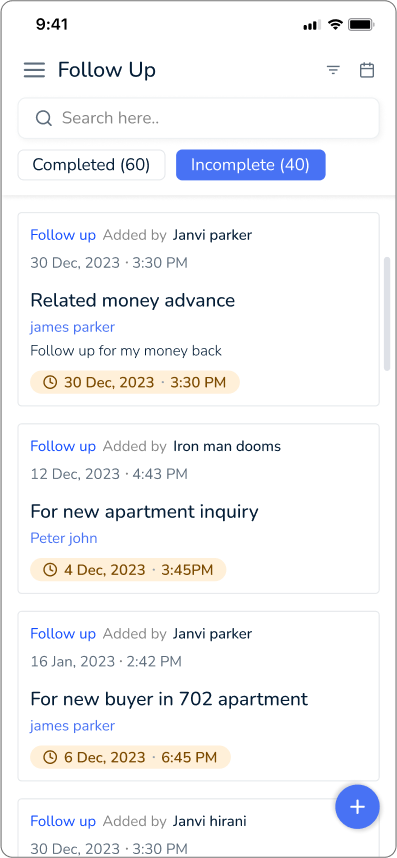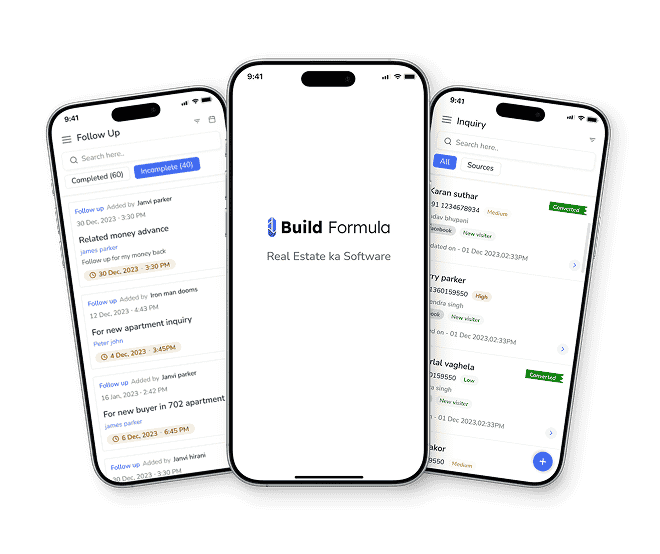Building a successful construction business is no easy feat. Running a construction company involves much more than putting bricks together. Unlike other businesses, construction projects are typically carried out in various locations, each with its own set of unique challenges. Managing it requires a lot of planning, strategizing, and execution of precise timelines and budgets. For this reason, builders often find themselves under immense pressure to deliver quality work while dealing with various logistical issues. In order to ensure that a construction project runs smoothly, it is important to have a strong management system in place. This includes having a skilled team of professionals, advanced project management tools, and effective communication channels. As the construction industry continues to grow and expand, builders are heavily relying on construction management system. By doing so, builders can maintain a competitive edge and succeed in meeting the ever-changing needs of their clients.
Construction companies are heavily reliant on daily reports for keeping track of progress, expenses, and setbacks. However, manually generating and distributing these reports can be time-consuming and tedious. Construction management software simplifies this process by automating report generation and distribution. In addition, it allows reports to be accessed remotely, ensuring that project stakeholders always have access to the latest information. With real-time data and streamlined reporting processes, construction management software provides a significant boost to productivity and project management efficiency. By allowing teams to focus on project execution instead of administrative tasks, construction management software helps ensure successful project completion and customer satisfaction.
Role of DPR in construction project management?
DPR is a vital tool that ensures that a construction project stays on track. The DPR is an essential tool for all parties involved in the construction process to help track progress and ensure that the project plan is followed closely. This document provides a detailed summary of the previous day’s work and outlines the work planned for the current day. By reviewing the DPR, the project manager can identify any potential issues and take corrective measures to keep the project on track. The DPR also acts as a compass for the entire project by keeping the team focused on the project plan. It helps the team to track progress, identify delays, and address them immediately. The DPR provides valuable information to stakeholders, including owners, contractors, and sub-contractors, enabling them to make informed decisions. By keeping track of the DPR, project managers can identify areas that need attention, such as resource allocation, scheduling, and manpower. Construction ERP software offers a platform ability to track project processes remotely. A well-maintained DPR is a powerful tool for managing a construction project and keeping it on track. By regularly reviewing the DPR, project managers can monitor progress and take action where necessary, ensuring that the project stays on track and is delivered within the designated timeframe.
Contents of Daily Progress Report (DPR)
DPR is a document that provides valuable insights into the day-to-day operations of a project. It outlines the progress of the project and highlights any issues or challenges that have arisen. The contents of the DPR may vary depending on the nature of the project, but typically include the following:
- Project delivery progress: This section provides an overview of the progress made in delivering the project. It includes information about milestones achieved, tasks completed, and any delays encountered.
- Actual project costs: The DPR provides information about the actual costs incurred during the project. This includes details on labor costs, materials, and equipment. These figures are compared to the budget allocated for the project to identify any cost overruns.
- Project lifecycle information: The DPR highlights the stage of the project’s lifecycle. This includes information about planning, design, construction, and closeout.
- Risks and issues: This section identifies any risks and issues that may impact the project’s progress. It includes information on the severity of the risks and the mitigation strategies in place.
Overall, the contents of the DPR provide stakeholders with detailed information about the project’s progress, costs, risks, and issues. This information is critical in making informed decisions about the project’s future.
The best way to create a DPR is digitally using construction management software
When it comes to project management, creating a detailed project plan is crucial to ensure the success of the project. One of the most important components of the project plan is the Detailed Project Report. While DPRs can be created manually on paper, the best way to create one is to use construction planning software. With the use of this software, project managers and teams can create DPRs digitally and have access to a multitude of features to help them streamline the process. The software provides easy collaboration and organization tools, allowing the project team to work together more efficiently and effectively. Additionally, digital DPRs are easy to track, manage and update throughout the project life cycle. Construction planning software not only ensures that the DPR is comprehensive and accurate, but also saves time and energy that would have been wasted in manual creation. Considering these advantages, the wise choice for anyone involved in construction to create a DPR is to use construction planning software.
Benefits of Digitizing & Automating DPR
The construction industry is fast-paced, and project information needs to be updated regularly. Digitizing progress reports can be a boon for any construction project. By using construction project management software, project managers can ensure that reports are accurate, up-to-date, and accessible. The following are some of the advantages of digitizing DPRs with the help of construction management software:
- Increased efficiency: Digitizing data entry reduces the chances of errors, which means there is less time wasted on correction and re-entry. As a result, project managers can focus on other important tasks that require immediate attention.
- Faster decision-making: With accurate and timely data, project managers can make informed decisions about resource allocation, project timelines, and budgets. This allows them to stay ahead of potential problems and respond proactively to issues as they arise.
- Improved communication: Digitized DPRs are easily accessible to all team members, regardless of their location. This enables everyone to stay informed about the project’s progress, improving communication and collaboration among team members.
- Easier reporting: By utilizing construction management software, reports can be generated quickly and easily. This can save time and effort by eliminating the need to manually compile data and generate reports.
- Document management: A cloud-based construction project Management software helps in digitizing important documents like PO, GRN, BoM, etc. so every person involved in the project can access project data from their system.